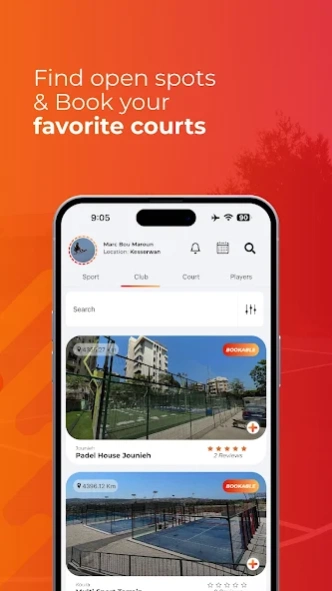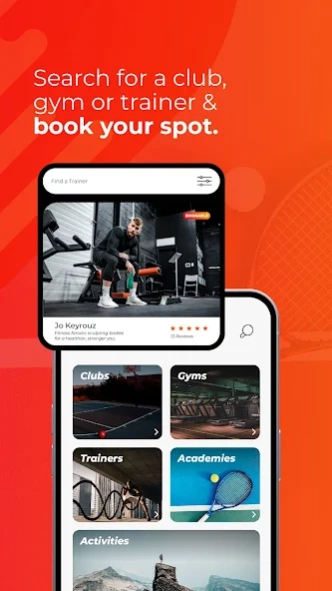Sportciety 5.3.2
Continue to app
Free Version
Publisher Description
Sportciety - At Sportciety, we aim to make sports more Accessible
At Sportciety, we aim to make sports more Accessible, more Connected and more Exposed than ever.
Our Goal is to build a community through Sports, where Players, Trainers and Clubs can stay connected all together and benefit from their online presence.
As a Sports Player, this platform allows you to:
-Browse, Find and Book Courts, Trainers and Gyms; Countless Sports are available, and more will be added with time.
-Review the Clubs and Trainers you booked.
-Create and host Private or Public Activities.
-Connect with Friends and Invite them to your Bookings.
-Find an Available Court based on the Sport, Day and Time you select.
As for Trainers and Clubs, you can also:
-Manage your available Sports and Courts.
-Manage Booking requests, Schedules and Accounting tables.
-Expose your Offerings and Experience.
-Stay Connected to Players through our Chat Feature.
Stay connected and tuned in, a lot more feature will be available with time.
About Sportciety
Sportciety is a free app for Android published in the Sports list of apps, part of Games & Entertainment.
The company that develops Sportciety is Sportciety. The latest version released by its developer is 5.3.2.
To install Sportciety on your Android device, just click the green Continue To App button above to start the installation process. The app is listed on our website since 2024-04-22 and was downloaded 0 times. We have already checked if the download link is safe, however for your own protection we recommend that you scan the downloaded app with your antivirus. Your antivirus may detect the Sportciety as malware as malware if the download link to com.compu.sportciety is broken.
How to install Sportciety on your Android device:
- Click on the Continue To App button on our website. This will redirect you to Google Play.
- Once the Sportciety is shown in the Google Play listing of your Android device, you can start its download and installation. Tap on the Install button located below the search bar and to the right of the app icon.
- A pop-up window with the permissions required by Sportciety will be shown. Click on Accept to continue the process.
- Sportciety will be downloaded onto your device, displaying a progress. Once the download completes, the installation will start and you'll get a notification after the installation is finished.